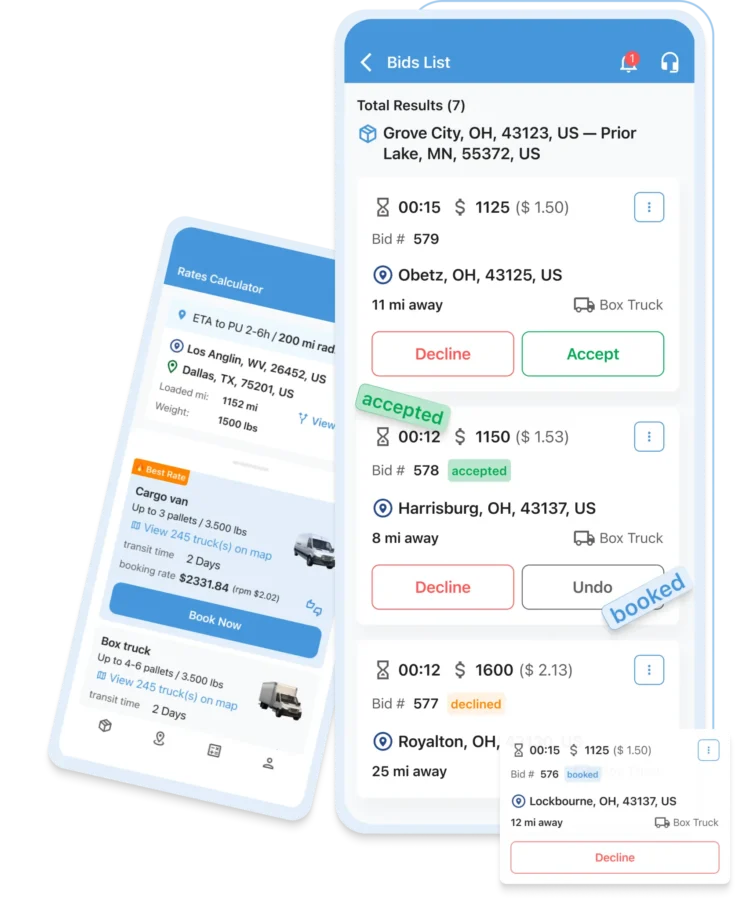Customer Portal
Platform for streamlined quoting, booking, and tracking
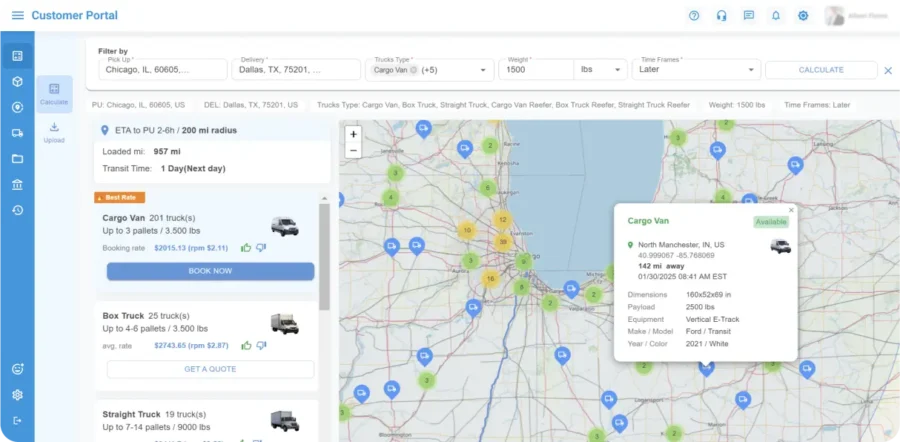
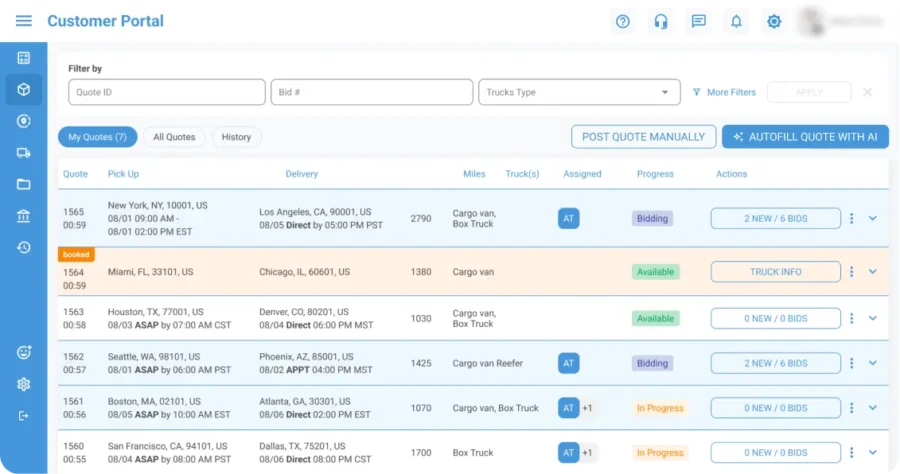
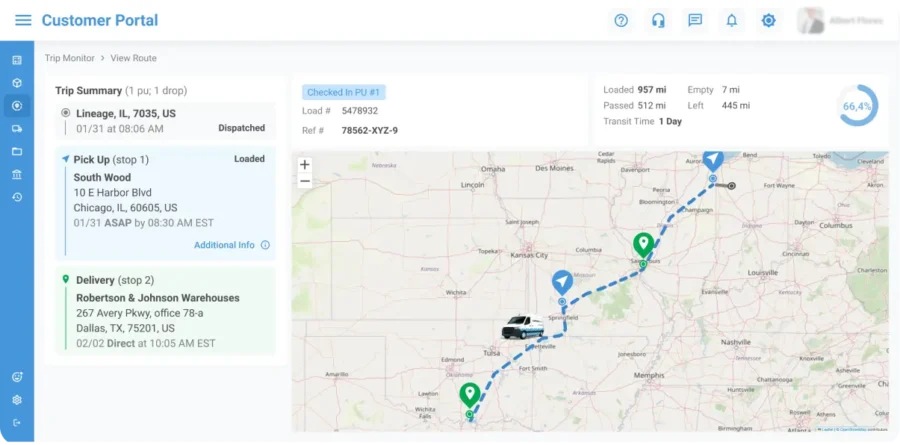
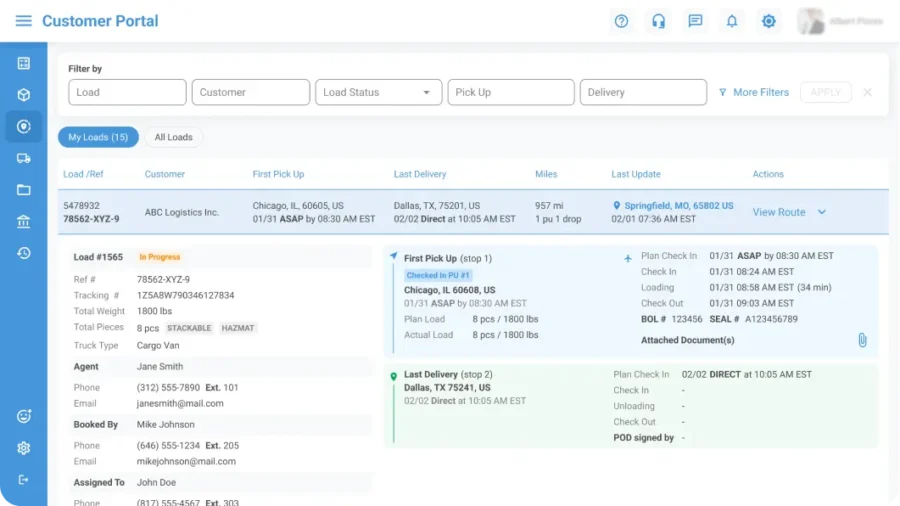
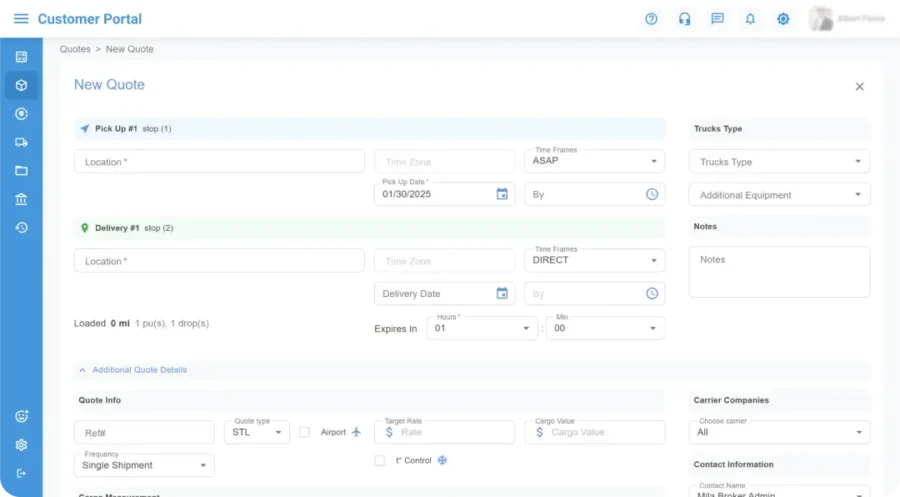
Discover Customer Portal
Expedite All's portal connects users to our network of 10,000+ trucks for easy expedited freight management!
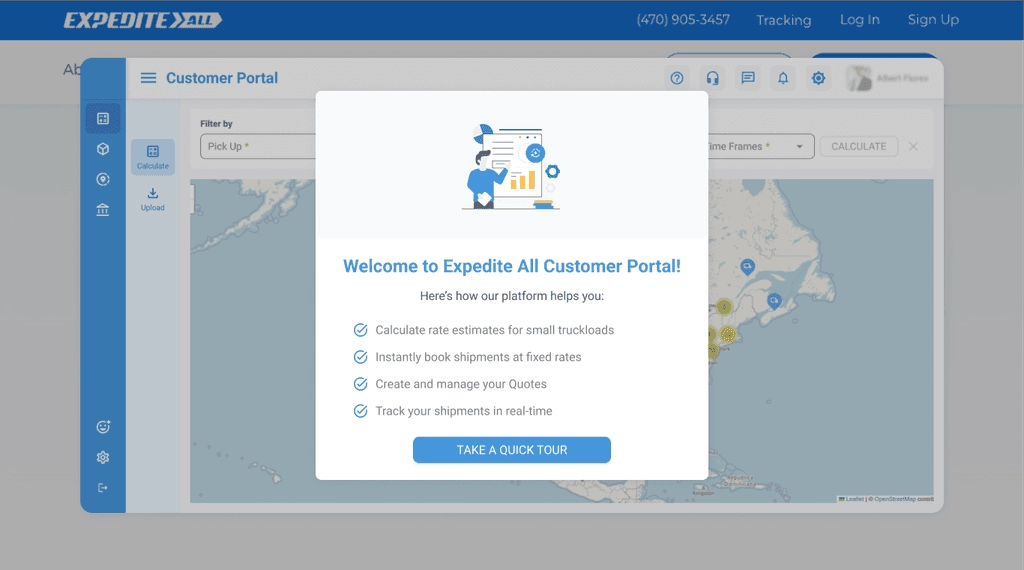
- Calculate rate estimates for small truckloads
- Instantly book shipments at fixed rates
- Create and manage your Quotes
- Track your shipments in real-time
Rate Calculator
Get an instant rate estimate
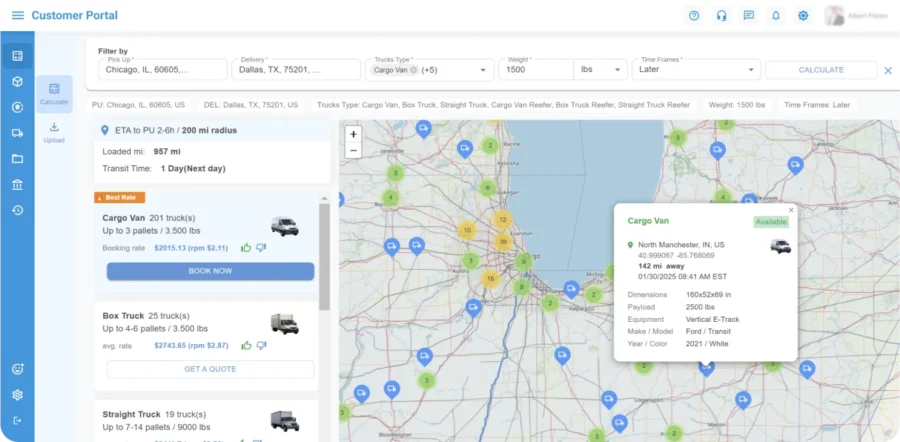
- Enter route and cargo details to get estimates and see available trucks within the pickup radius.
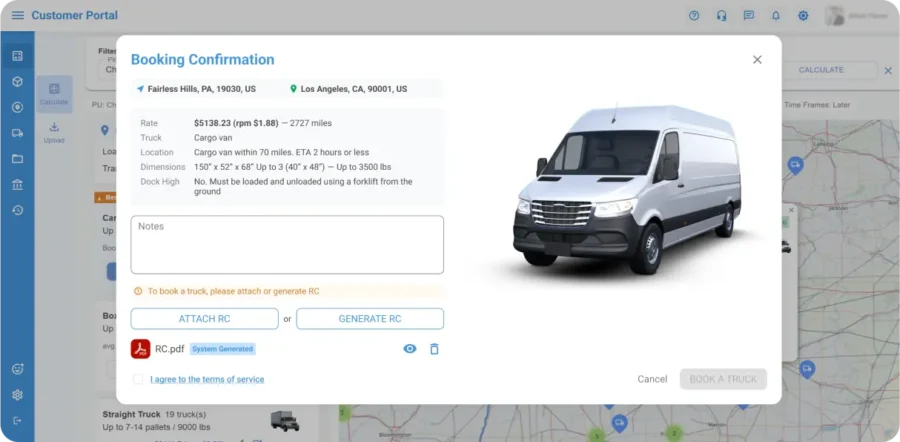
- In some cases, a “Book Now” feature will be available for Cargo Van pricing.
- Use this feature to secure your rate and instantly book a guaranteed pickup.
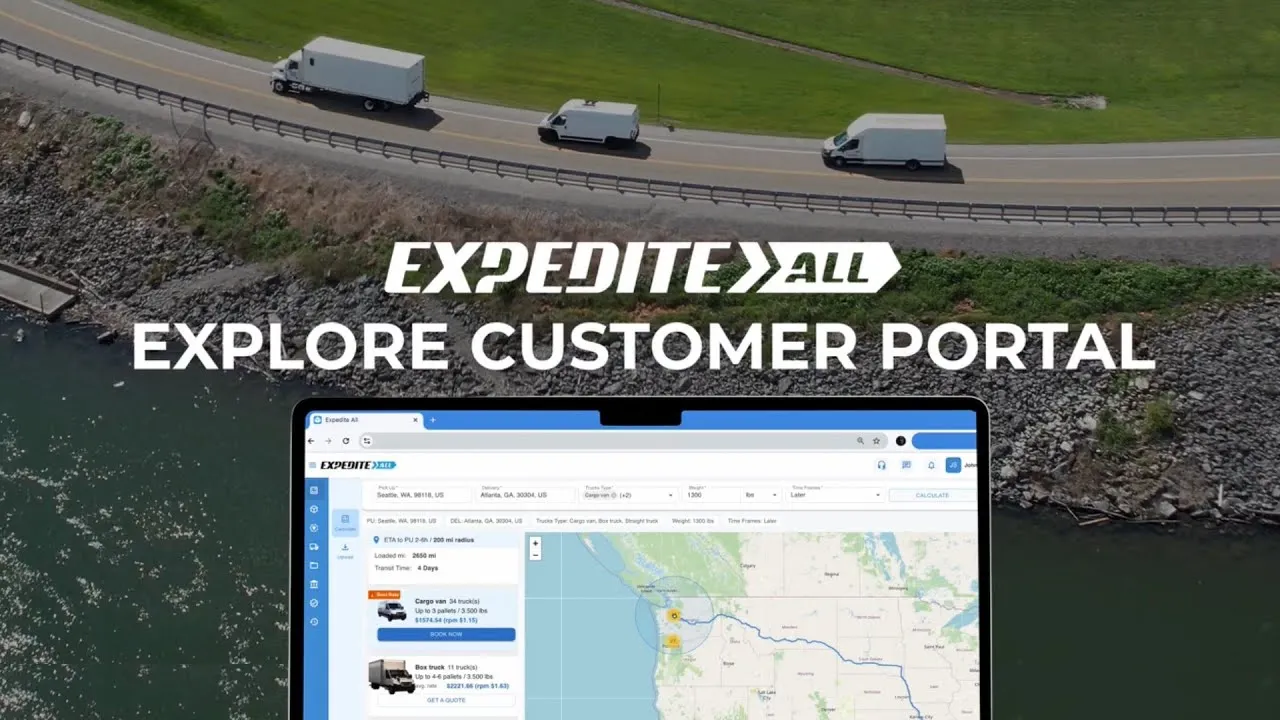
Quote Posting
Effortlessly create freight quotes in a few clicks and get offers within minutes
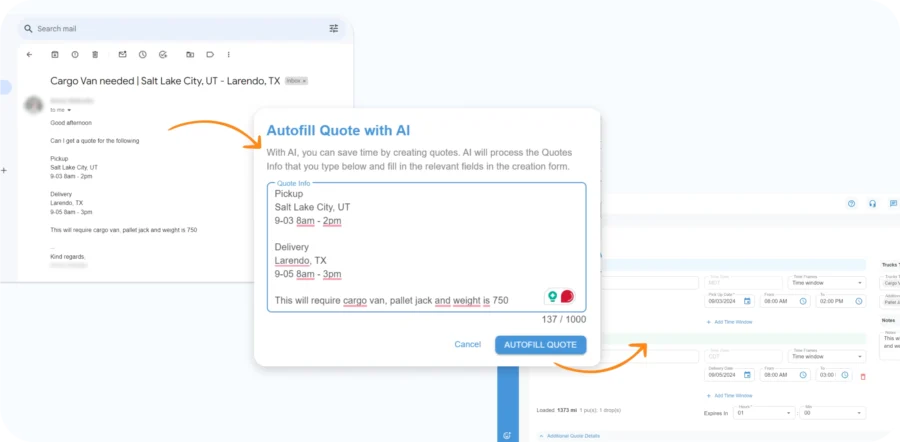
- The AI Autofill feature is designed to streamline your quoting process.
- Just copy and paste the quote into the input field, and let the system automatically fill in the details.
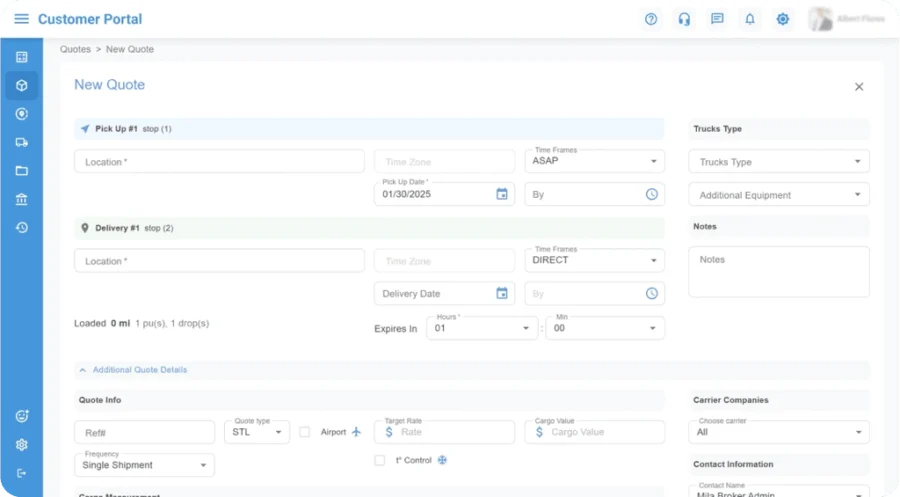
- Open the form and manually enter route and cargo details — user-friendly interface ensures a quick and effortless process.
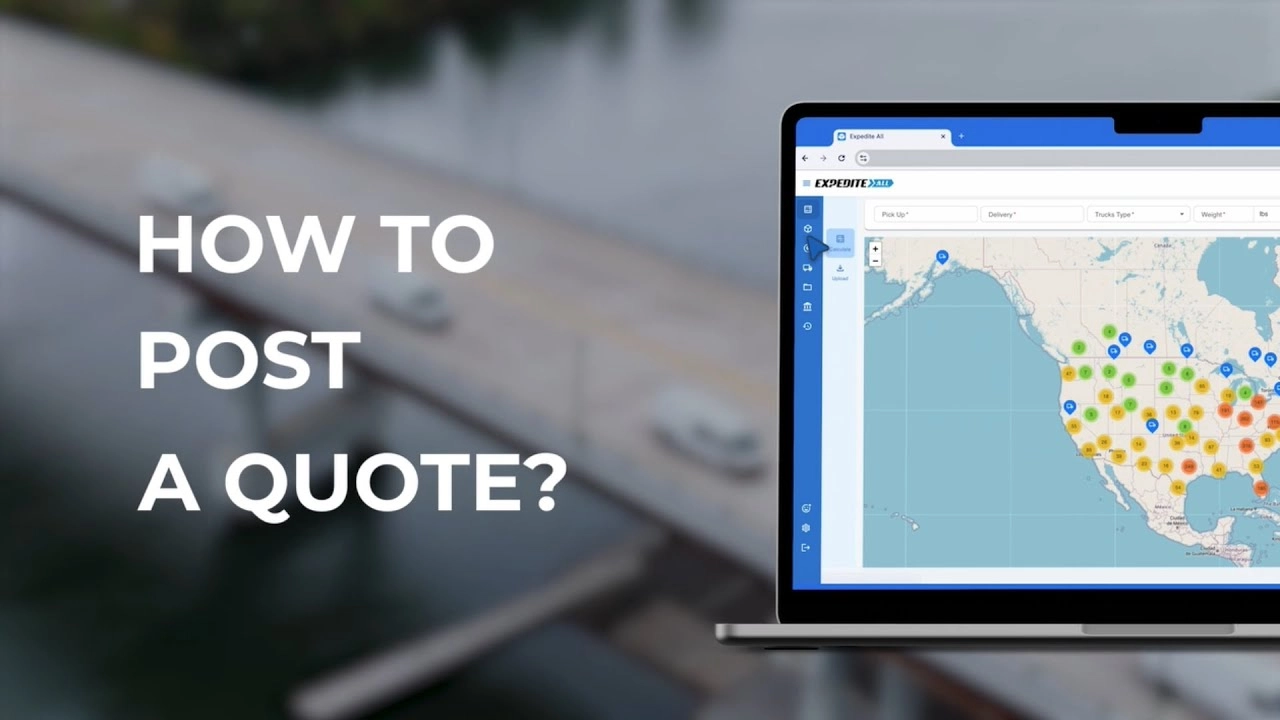
Trip Monitor
Track your shipment’s progress with GPS updates.
- All vehicles in the network are tracked with GPS, allowing users to monitor their shipments in real time
- Here, you can monitor your shipment’s progress with all the important details: GPS location, status updates, cargo details, etc.
- If you want to see even more details – click the “View Route” button and access the full trip report.
- You will see a real-time map, information about each stop and other updates.
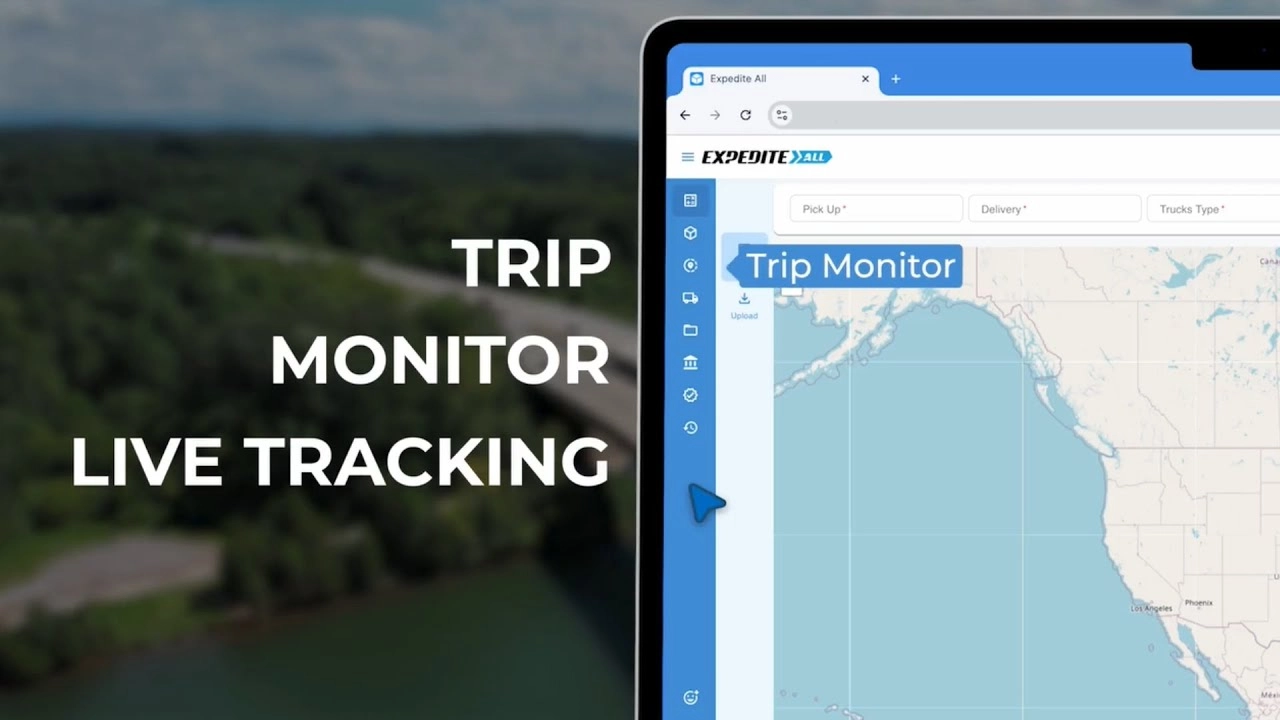
Mobile Application
Stay informed and in control, anytime, anywhere
Seamlessly manage tasks within the mobile app:
- Calculate Rates
- Instantly Book shipments
- Post Quotes manually or with AI
- Manage quotes and receive bids
- Track shipments in real-time